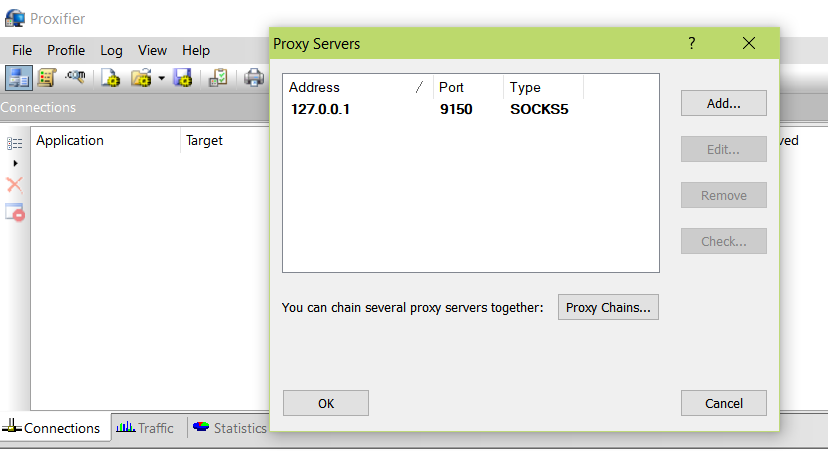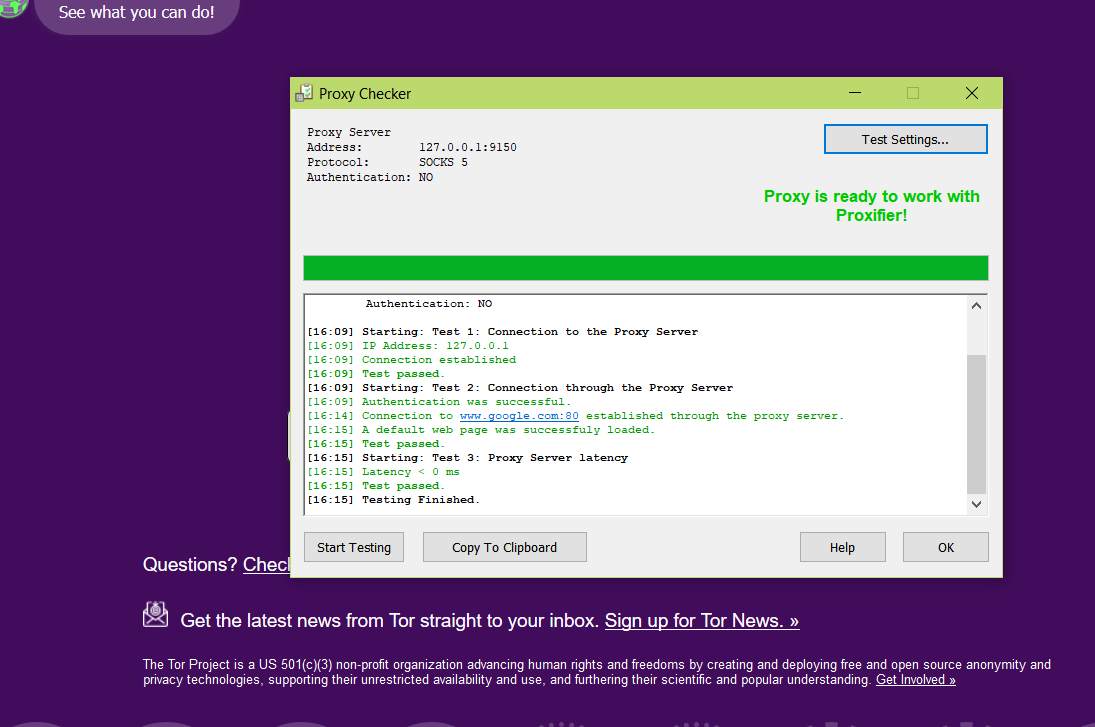When I open windows 10 settings and then "Network & Internet" I see:
Settings -> Network & Internet
1. Data usage
2. VPN
3. Dial-up
4. Proxy
When I choose Proxy... I see Manual proxy setup. I input address and port:
Address Port
127.0.0.1 9150
And saved it.
Then I was trying to use Microsoft edge as a default browser.
But it said me that: "Tor is not an HTTP Proxy"
It appears you have configured your web browser to use Tor as an HTTP proxy.
This is not correct: Tor is a SOCKS proxy, not an HTTP proxy.
Please configure your client accordingly.
See https://www.torproject.org/documentation.html for more information.
So please help me!
Tell me how to use Tor proxy for Microsoft edge? Or for skype? Or even for games?