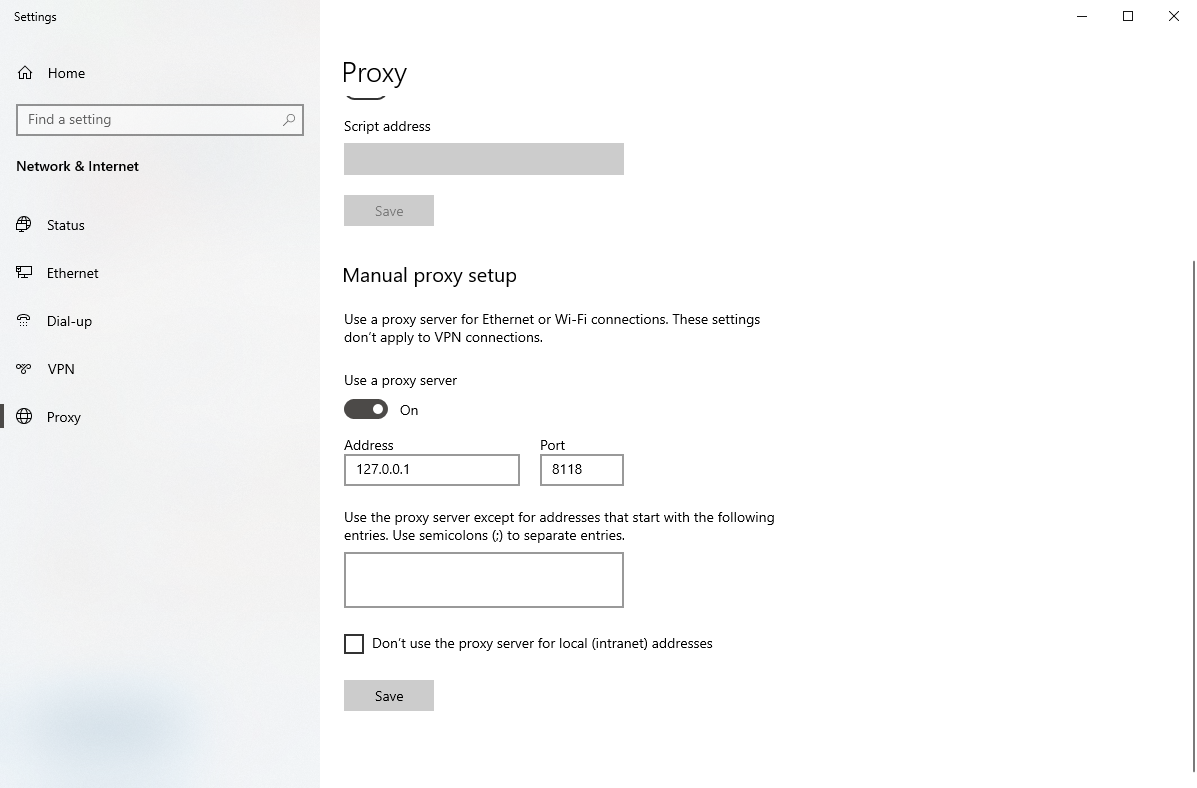In my torrc config (pastebin) I use: HTTPTunnelPort 8118 for configure HTTP proxy listener on 8118 port, right?
I also use latest Windows 10 2004 19041.508 and Tor 0.4.4.5. In Windows 10 proxy settings I set the 127.0.0.1:8118 as system proxy:
so when I open my Chrome I go to https://www.checkip.org/ website and see the exit nodes IP address used now.
But but if I try to access an unsecured website that does not support https, by just http, I get the following message in my browser:
This is an HTTP CONNECT tunnel, not an HTTP proxy.
It appears you have configured your web browser to use this Tor port as an HTTP proxy.
This is not correct: This port is configured as a CONNECT tunnel, not an HTTP proxy. Please configure your client accordingly. You can also use HTTPS; then the client should automatically use HTTP CONNECT.
See https://www.torproject.org/documentation.html for more information.
The same I have experiences in WSL (Ubuntu 18.04). At the end of my .bashrc I added following lines:
export http_proxy=127.0.0.1:8118
export https_proxy=127.0.0.1:8118
then when I trying to make get request with curl to not https secured website I'm getting the following output in my terminal:
<html>
<head>
<title>This is an HTTP CONNECT tunnel, not a full HTTP Proxy</title>
</head>
<body>
<h1>This is an HTTP CONNECT tunnel, not an HTTP proxy.</h1>
<p>
It appears you have configured your web browser to use this Tor port as
an HTTP proxy.
</p><p>
This is not correct: This port is configured as a CONNECT tunnel, not
an HTTP proxy. Please configure your client accordingly. You can also
use HTTPS; then the client should automatically use HTTP CONNECT.</p>
<p>
See <a href="https://www.torproject.org/documentation.html">https://www.torproject.org/documentation.html</a> for more information.
</p>
</body>
</html>
So my general question: how to configure tor/torrc correctly to use tor as HTTP proxy?