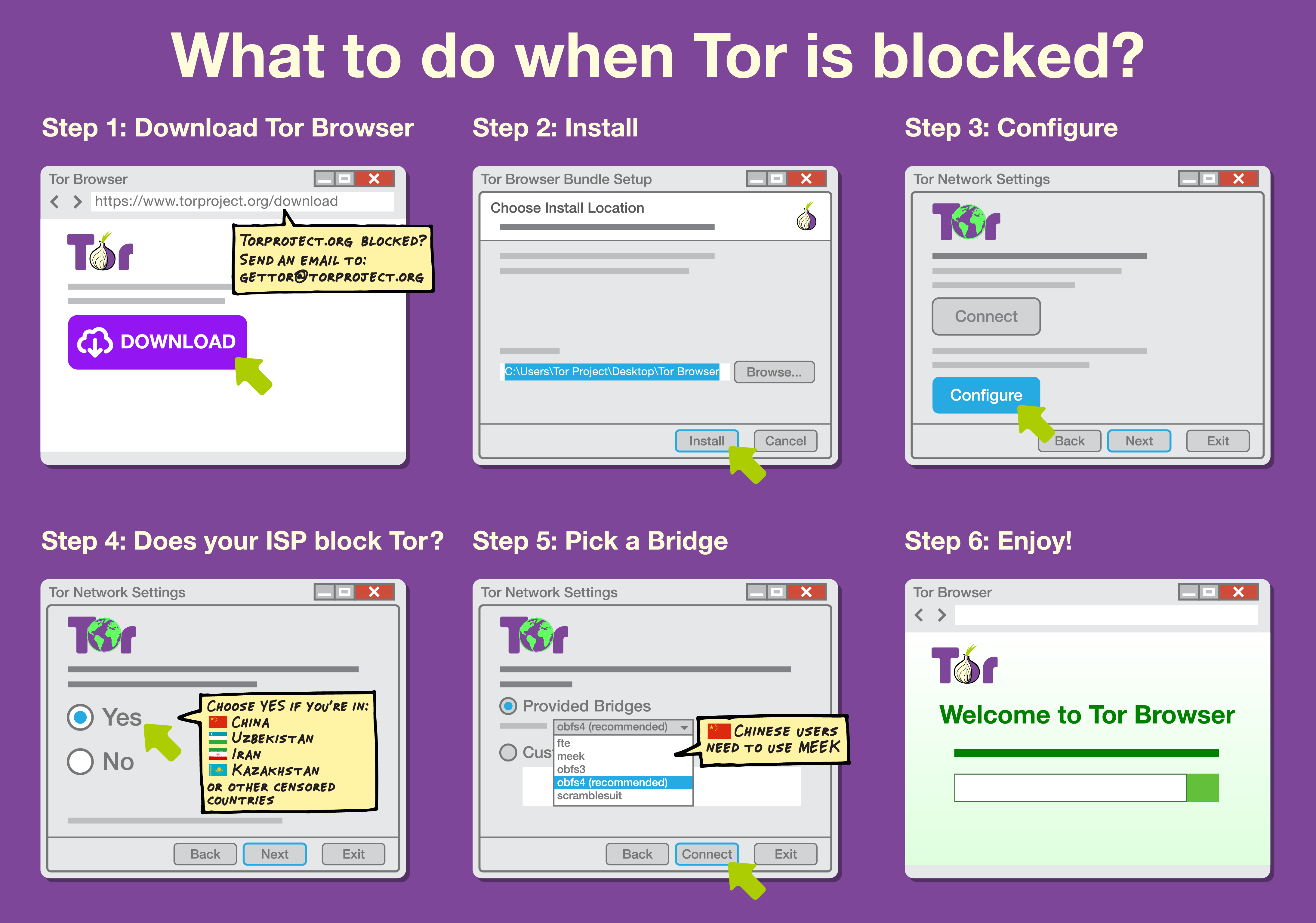I downloaded tor browser then all its folder to connect local proxy settings SERVIR for internet access questions had no answers' cause I don `t know the ip address and port, and proxy type. In short one I pomozher pozhalusta
3 Answers
Use Pluggable Transports.
- Choose Configure (or accessed under the Green Onion Menu -> Tor Network Settings)
- Choose 'My ISP block connections...'.
- Choose
obfs4,meek-azureormeek-amazon. - Select Okay.
Unless you normally need to configure a proxy to connect to the internet, do not choose to use a proxy.
You need to get a bridges as it's said on https://www.torproject.org/docs/bridges and put them into your config.
Feel free to ask further questions - and you can ask me in russian too =)
Use Pluggable Transport scramblesuit: go to Tor bridges, and, when asked, choose Pluggable Transport scramblesuit. Get those lines and paste them to the Tor Browser's Enter custom bridges text field.
That's the only way I've got it working recently with Tor Browser 6.5.1 and Beeline KZ provider. The simplier ways: selecting any of the preconfigured transport types fte, meek-azure, meek-amazon, obfs, obfs4 in the Tor Network Settings didn't work (no connection or was stuck at connect).