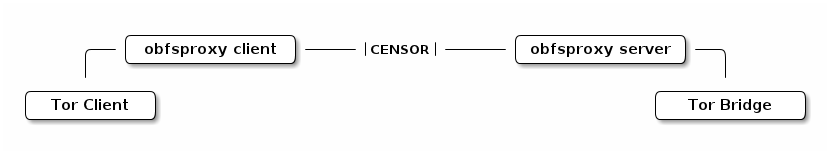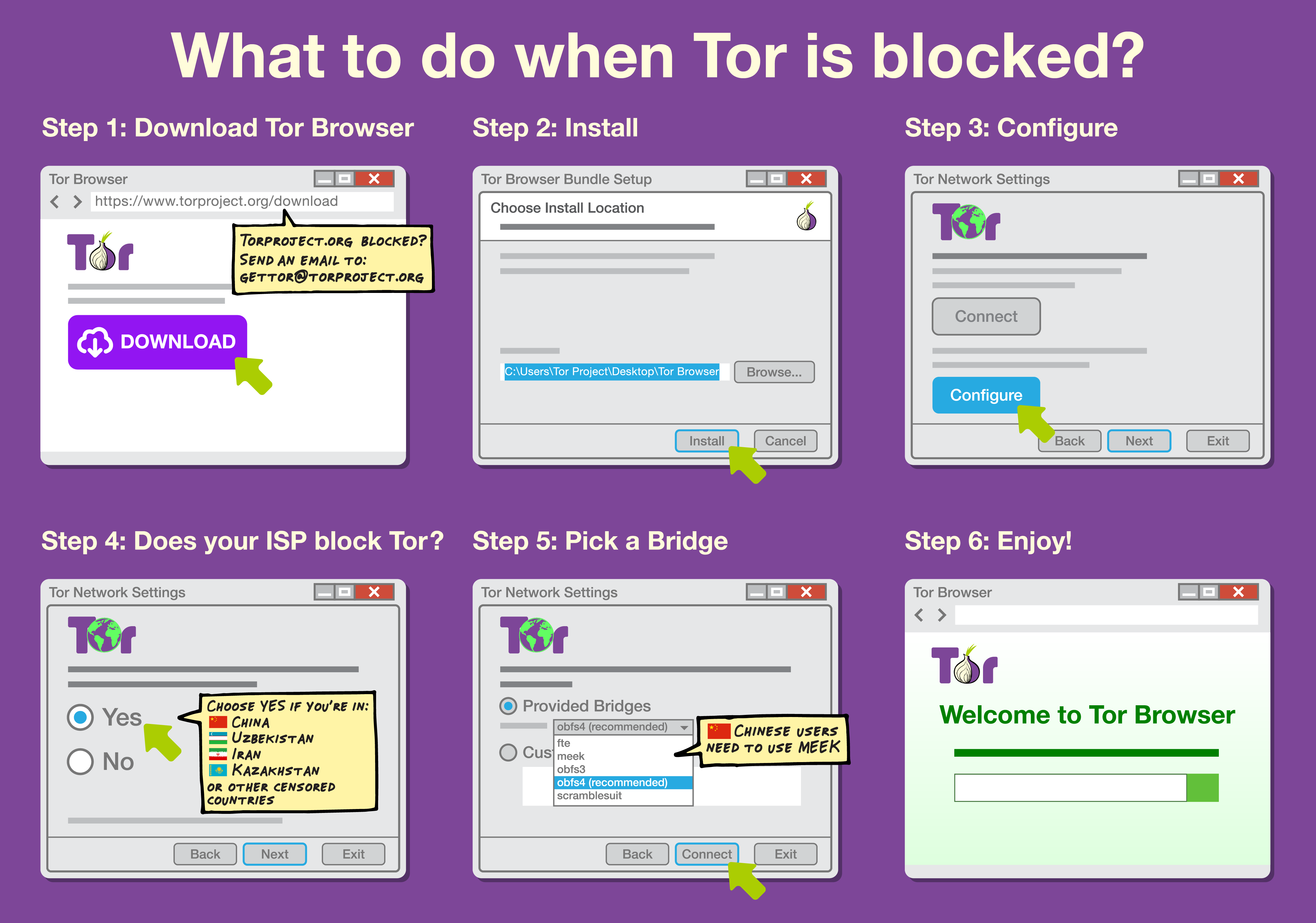I've just started using the latest Tor Browser, connecting through my university connection. When I try to connect, it failed to establish connection with the network after waiting for a long time. I check the log and it says problem bootstrapping, stuck at 10%. My friend who uses Tor Browser and uses the same connection as me can connect to the network and use Tor Browser. We also use the same OS, Windows 8.1
Here is the Tor Log
04/12/2014 19:09:31 PM.120 [NOTICE] Opening Socks listener on 127.0.0.1:9150
04/12/2014 19:09:31 PM.623 [NOTICE] Bootstrapped 5%: Connecting to directory server
04/12/2014 19:09:32 PM.110 [NOTICE] Bootstrapped 10%: Finishing handshake with directory server
04/12/2014 20:35:51 PM.957 [WARN] Problem bootstrapping. Stuck at 10%: Finishing handshake with directory server. (DONE; DONE; count 10; recommendation warn)
04/12/2014 20:35:51 PM.959 [WARN] 10 connections have failed:
04/12/2014 20:35:51 PM.959 [WARN] 7 connections died in state handshaking (TLS) with SSL state SSLv2/v3 read server hello A in HANDSHAKE
04/12/2014 20:35:51 PM.959 [WARN] 3 connections died in state connect()ing with SSL state (No SSL object)
04/12/2014 21:52:23 PM.964 [WARN] Problem bootstrapping. Stuck at 10%: Finishing handshake with directory server.
(Connection timed out [WSAETIMEDOUT ]; TIMEOUT; count 11; recommendation warn)