I'm using the tor browser version 10.5.2 in whonix 15, everything works, except that I cannot save logins in the tor browser because every time I try to setup a master password, a popup window appears, throwing me the following message : Unable to change Master Password.
Now I tried several things, which didn't work out :
- Disabling Tor private browsing mode and setting it to Remember history. (I disabled it via: Preferences > Privacy & Security > History > Tor Browser will > Remember history).
- Setting security.nocertdb to false (which was set to false by default, so I didn't have to toggle it).
- Restarted the browser
Any idea on how I might be able set this Master Password ?
PS: I know it's generally a bad idea to store passwords in the embedded password manager of browsers, but this particular browser is isolated in a whonix VM, which can only connect to the .onion site of my email provider. So I won't be searching the internet with this browser or doing anything else than accessing one unique website. That said, I have carefully thought about the reason why I want to do this, so please don't bother advising me otherwise.
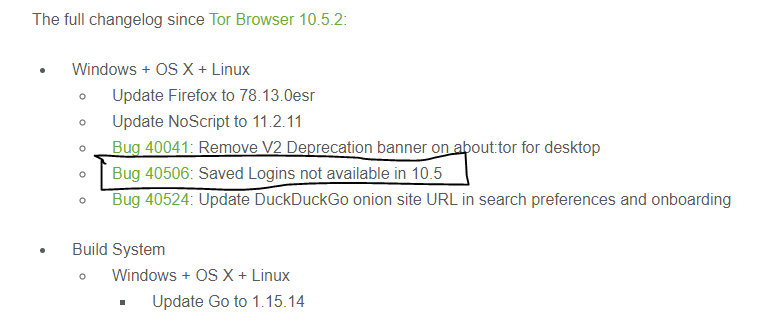
tor browser Version 78.11.0esryou meanTor Browser 10.5 (based on Mozilla Firefox 78.11.0esr)?While the password manager is not supported in Tor Browser, we don't intentionally break it.- my bad, I should stop badmouthing people.