I would like to set the Tor browser as my default browser but the setting in options/advanced is not working or will not hold. How do I fix this? I'm running Windows XP / Firefox 27.0.1
1 Answer
If you have multiple Web browsers on your computer, you can specify which Web browser you want to open when you access the Internet. To set the default Web browser in Windows XP:
From the Start menu, access the Control Panel. On the Control Panel window, switch to Classic View, if necessary, and choose Add or Remove Programs.
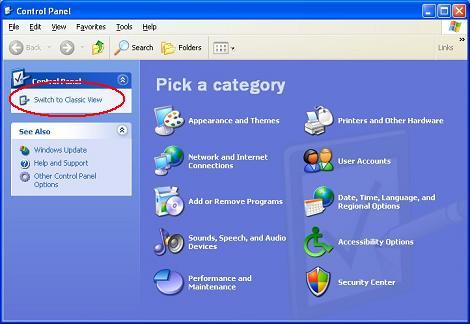
On the Add or Remove Programs window, click on the Set Program Access and Defaults icon.
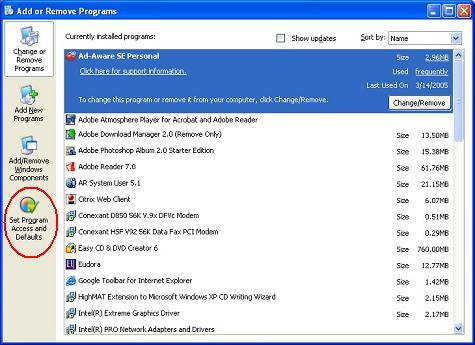
On the Set Program Access and Defaults window, expand the Custom section by clicking on the down arrow.
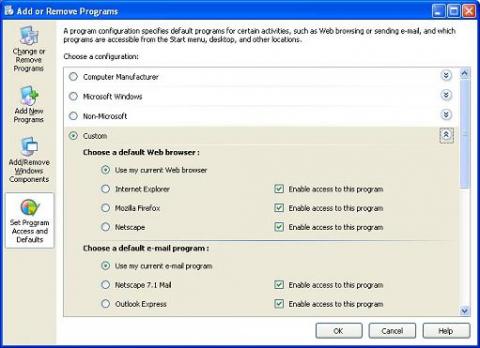
In the Choose a default Web browser: section, choose the Web browser you would like to be the default and click OK.
Source : Set Your Default Web Browser in Windows XP - Article 178
-
This did not work. Yes I can get to the set the defaults, but TOR is not listed. Firefox shows itself as the default and it cannot be changed. Further, in the TOR options, it says it is not the default.– user12837Commented May 11, 2016 at 19:02