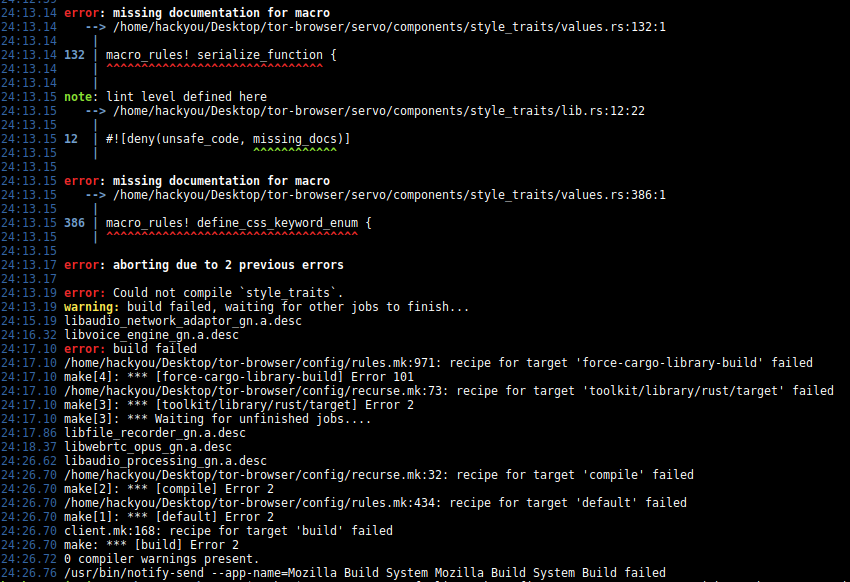I am actually working on modifying some parts of Tor Browser for my project and for that I will need to build Tor Browser's source code. I was following this website and after cloning tor-browser-build repo, I did a make nightly-linux-x86_64, which took almost half a day to complete on my Ubuntu 18.04 system. But, since I would be making some changes to the browser (mostly Firefox code), I need to alter code and build multiple times.
In the above website, there is an option for 'Building Just Firefox' and I decided to try that. As per the above website/doc, I cloned tor-browser repo and followed the instructions. First, the command
make $CONFIGURE_ARGS -f client.mk configure CONFIGURE_ARGS="--with-tor-browser-version=tbb-nightly --with-distribution-id=org.torproject --enable-update-channel=default --enable-bundled-fonts"
gave me :
client.mk:40: /.mozconfig-client-mk: No such file or directory
client.mk:72: *** client.mk must be used via
mach. Try running./mach configure. Stop.
./mach configure was not working as well, but using this webpage, I patched the init.configure file and it worked. But now when I run ./mach build, it finally gives (after doing a lot of compilation):
So could anyone please guide me as to how should I go about doing this. Basically as I had said in the beginning, I just want to modify and rebuild to test the new code that I would be introducing. Kindly help me out.