I have virtualbox installed on w7 and there installed the gateway and the workstation. Now if I want to use the Tor browser it says it's not installed and if I want to install it. Then I get this error message which I have searched for around the web but can't find anything about it.
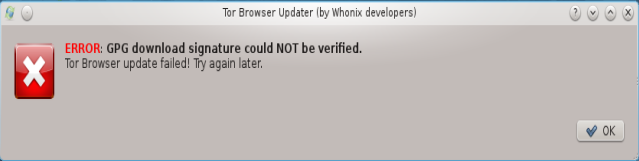 !
!
Really hope someone can help me out or has a workaround because I really want to use it. Have had a lot of setbacks today and yesterday so it would be fine to finally do some work.
UPDATE
I've already tried using what you said. The result of gpg --recv-keys "$fpr":
gpg: directory `/root/.gnupg` created
gpg: new configuration file `/root/.gnupg/gpg.conf` created
gpg: WARNING: options in `/root/.gnupg/gpg.conf` are not yet active during this run
gpg: keyring `/root/.gnupg/secring.gpg` created
gpg: keyring `/root/.gnupg/pubring.gpg` created
gpg: no keyserver know (use option --keyserver)
gpg: keyserver receive failed: bad URI
So it goes wrong here.