I have Tor Browser installed with virtually default settings, nothing advanced tweaked at all like proxy, security or network settings.
I just tried to access 192.168.0.1 from within my computer's Tor Browser and noticed it wouldn't work:
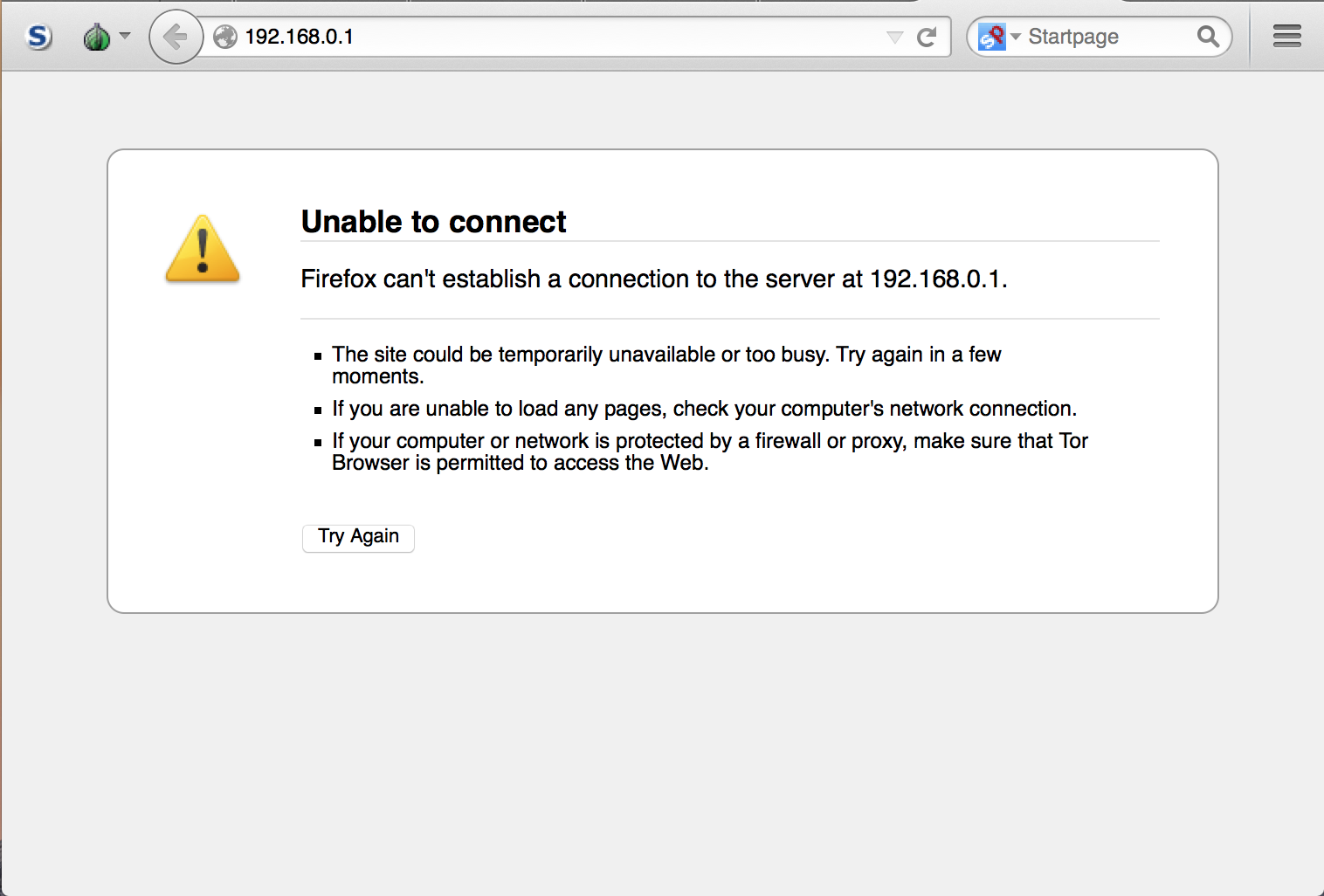
I can access Google, at http://74.125.224.72, but not my own LAN router's http://192.168.0.1.
Why is this? Would other typically local IP reservations like 10.1.1.1 similarly not work?
I am also thinking of exclusively using Tor Browser for everything I do web-wise (and/or using Whonix), so am wondering how this would be practical when committed to Tor.