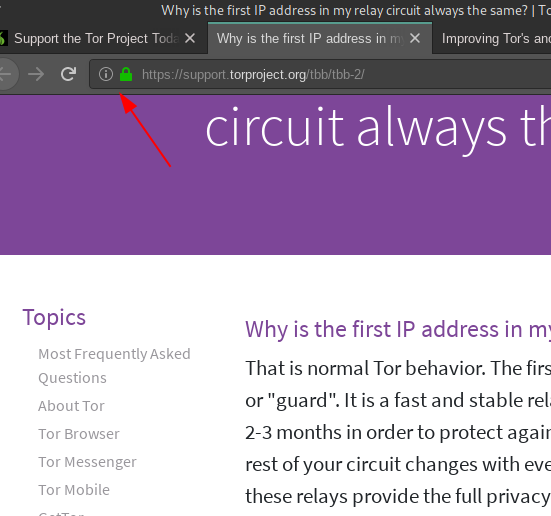How can I view the currently selected guards of my Tor browser (not just the one in action, but all three, my client keeps in a list)?
2 Answers
It depends on your operating system, but on Linux go to tor-browser/Browser/TorBrowser/Data/Tor and open the file named state. Here you'll see the sampled guards. Also note the confirmed_idx field, which states the position of the guard in the confirmed list. Right now Tor uses one guard for circuits, and three directory guards (the other guards will not have confirmed_idx fields).
Edit: I don't think this answer is completely accurate. This is where Tor stores its guards, but I'm not sure I'm interpreting the state file correctly.
-
Thanks for the quick answer. I found the file, but I've got 4 nodes with confirmed_idx fields from 0 to 3. Do you know anything about it?– tor123Commented Nov 27, 2019 at 6:41
You only get one guard node. After the guard node you traffic goes to the middle node and then to the exit node.
Click here to see them: