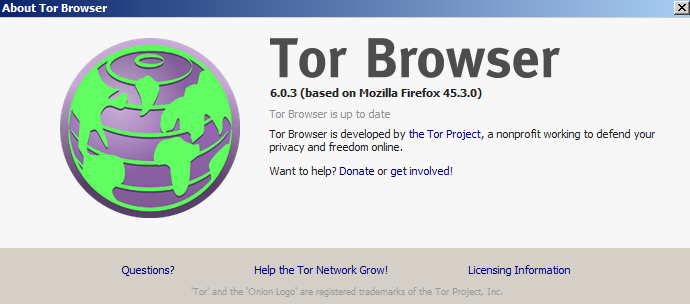In this last version of Tor Browser Bundle (TBB), I keep seeing this popup. At first I thought I was out of date, so I checked. This came after an auto update. But I'm not out of date.
What is going on? Is this an infection, a bug, or something in between? Is this just an overlooked setting in this version of Firefox?
I found this article, but it's an old question, doesn't have any pictures, and doesn't have any kind of an answer to fix anything.