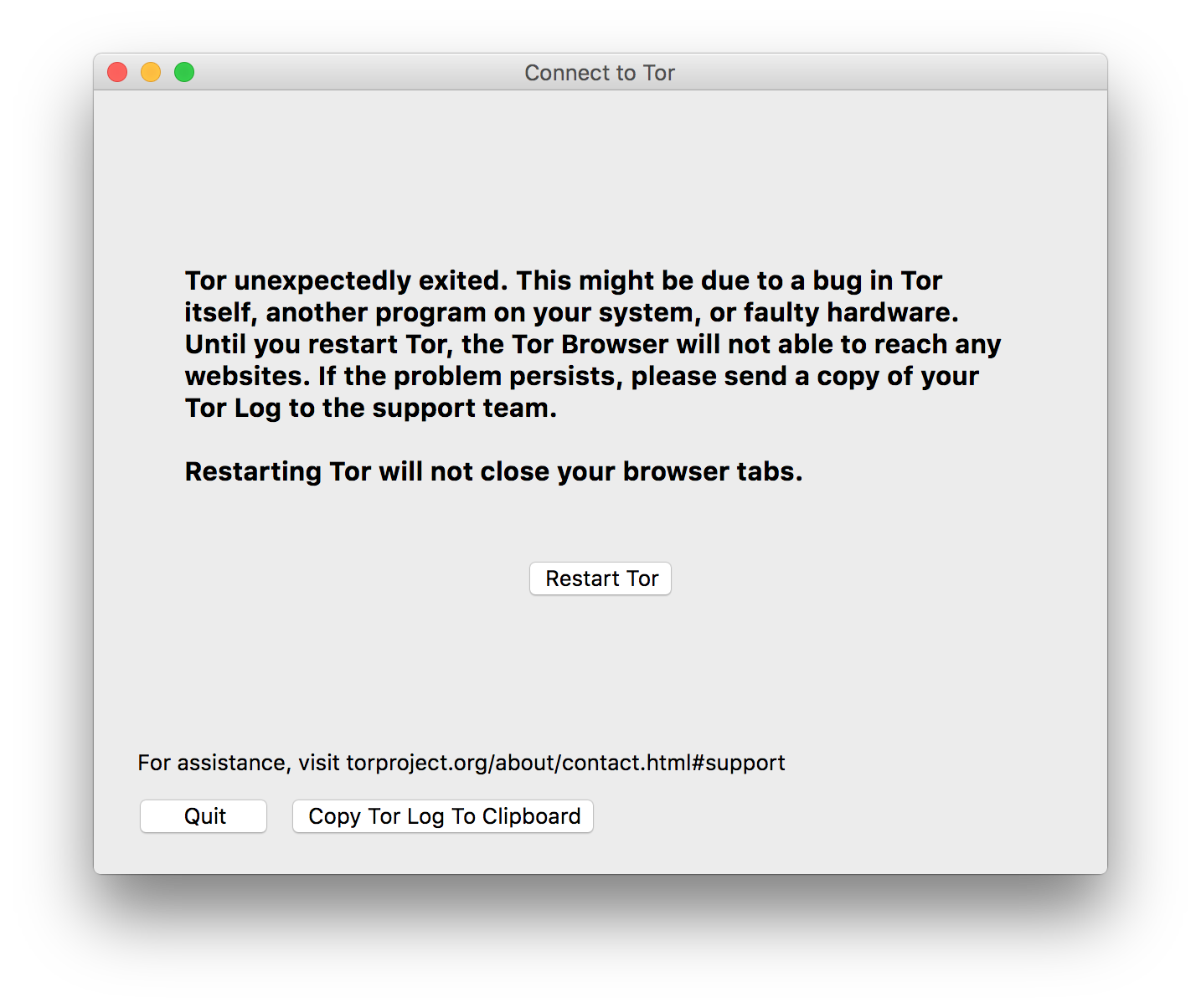I followed a tutorial and now I have Homebrew tor running in the background at all times for use by an unrelated application.
But now I can't use Tor Browser.
I typed tor into Terminal and I get this Is Tor already running? message. So I'm guessing only one instance of tor can run at a time.
$ tor
Mar 29 02:32:13.361 [notice] Tor 0.3.2.10 (git-31cc63deb69db819) running on Darwin with Libevent 2.1.8-stable, OpenSSL 1.0.2n, Zlib 1.2.5, Liblzma N/A, and Libzstd N/A.
Mar 29 02:32:13.362 [notice] Tor can't help you if you use it wrong! Learn how to be safe at https://www.torproject.org/download/download#warning
Mar 29 02:32:13.363 [notice] Read configuration file "/usr/local/etc/tor/torrc".
Mar 29 02:32:13.367 [notice] Scheduler type KISTLite has been enabled.
Mar 29 02:32:13.367 [notice] Opening Socks listener on 127.0.0.1:9050
Mar 29 02:32:13.367 [warn] Could not bind to 127.0.0.1:9050: Address already in use. Is Tor already running?
Mar 29 02:32:13.367 [notice] Opening Control listener on 127.0.0.1:9051
Mar 29 02:32:13.367 [warn] Could not bind to 127.0.0.1:9051: Address already in use. Is Tor already running?
Mar 29 02:32:13.367 [warn] Failed to parse/validate config: Failed to bind one of the listener ports.
Mar 29 02:32:13.367 [err] Reading config failed--see warnings above.
I want to use Tor Browser without having to disable my background service. How can I have my cake and eat it too?