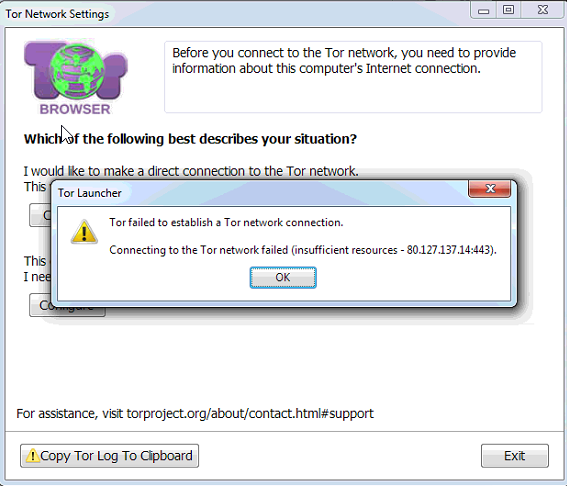I'm attempting to setup Tor for use behind a Windows 7 firewall, I have set the firewall to block all outgoing traffic except those with a rule and configured it at first allow traffic for the following exe files.
- "Tor Browser\Browser\TorBrowser\Tor\tor.exe"
- "Tor Browser\Browser\firefox.exe"
But that didn't work so I made Inbound/Outbound allow rules for EVERY exe file I could find in the Tor folder and any subfolder and still no go.
Here is the error I get when attempting to connect to Tor.
Here is a copy of the log
8/24/2017 10:40:11 AM.300 [NOTICE] DisableNetwork is set. Tor will not make or accept non-control network connections. Shutting down all existing connections.
8/24/2017 10:40:11 AM.300 [NOTICE] DisableNetwork is set. Tor will not make or accept non-control network connections. Shutting down all existing connections.
8/24/2017 10:40:11 AM.300 [NOTICE] DisableNetwork is set. Tor will not make or accept non-control network connections. Shutting down all existing connections.
8/24/2017 10:40:11 AM.300 [NOTICE] Opening Socks listener on 127.0.0.1:9150
8/24/2017 10:40:11 AM.700 [NOTICE] Bootstrapped 80%: Connecting to the Tor network
8/24/2017 10:40:20 AM.700 [WARN] Problem bootstrapping. Stuck at 80%: Connecting to the Tor network. (Permission denied [WSAEACCES ]; RESOURCELIMIT; count 10; recommendation warn; host F4263275CF54A6836EE7BD527B1328836A6F06E1 at 37.187.102.108:443)
8/24/2017 10:40:22 AM.400 [NOTICE] Closing no-longer-configured Socks listener on 127.0.0.1:9150
8/24/2017 10:40:22 AM.400 [NOTICE] DisableNetwork is set. Tor will not make or accept non-control network connections. Shutting down all existing connections.
8/24/2017 10:40:22 AM.400 [NOTICE] Closing old Socks listener on 127.0.0.1:9150
8/24/2017 10:40:22 AM.400 [NOTICE] Delaying directory fetches: DisableNetwork is set.