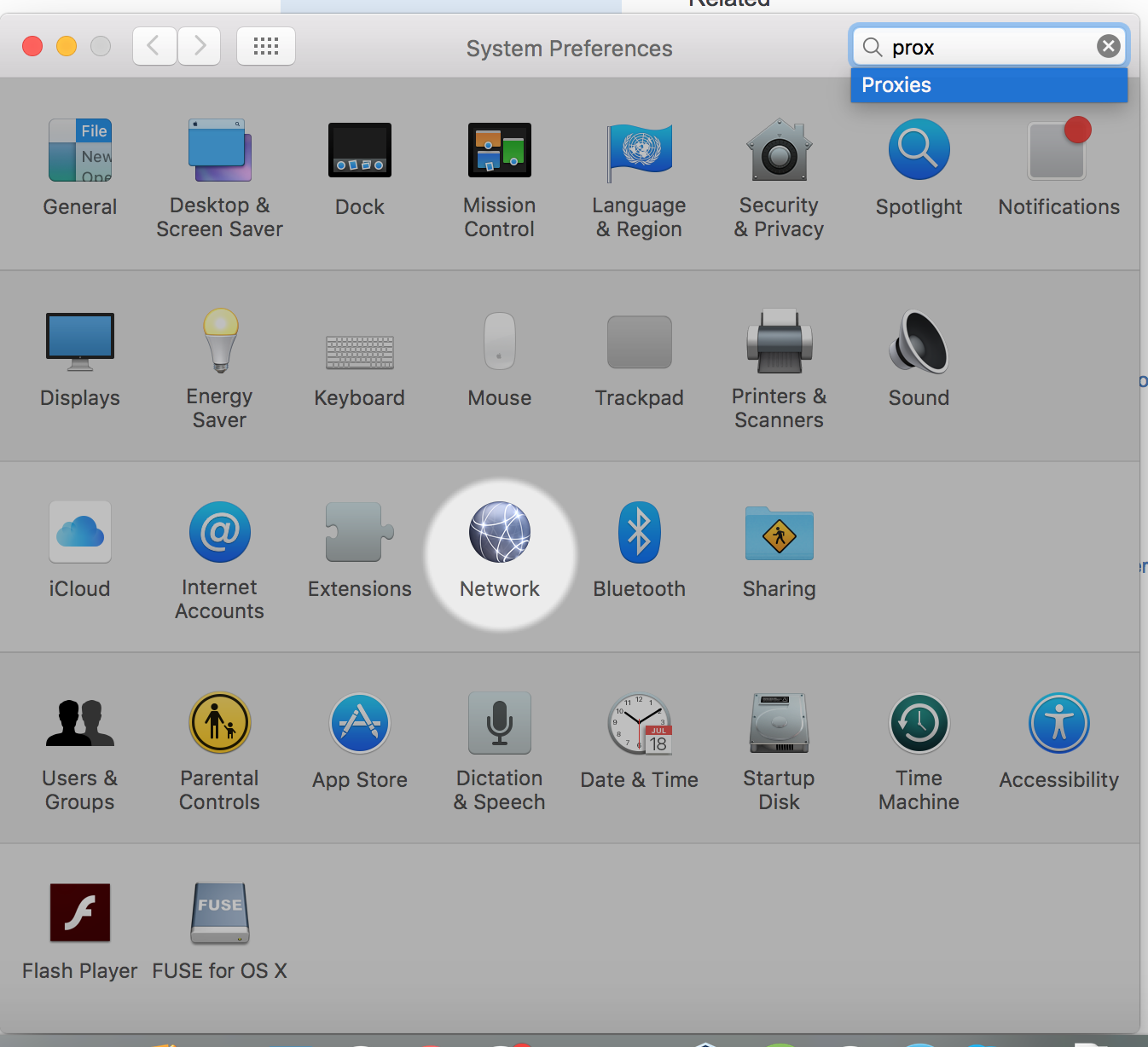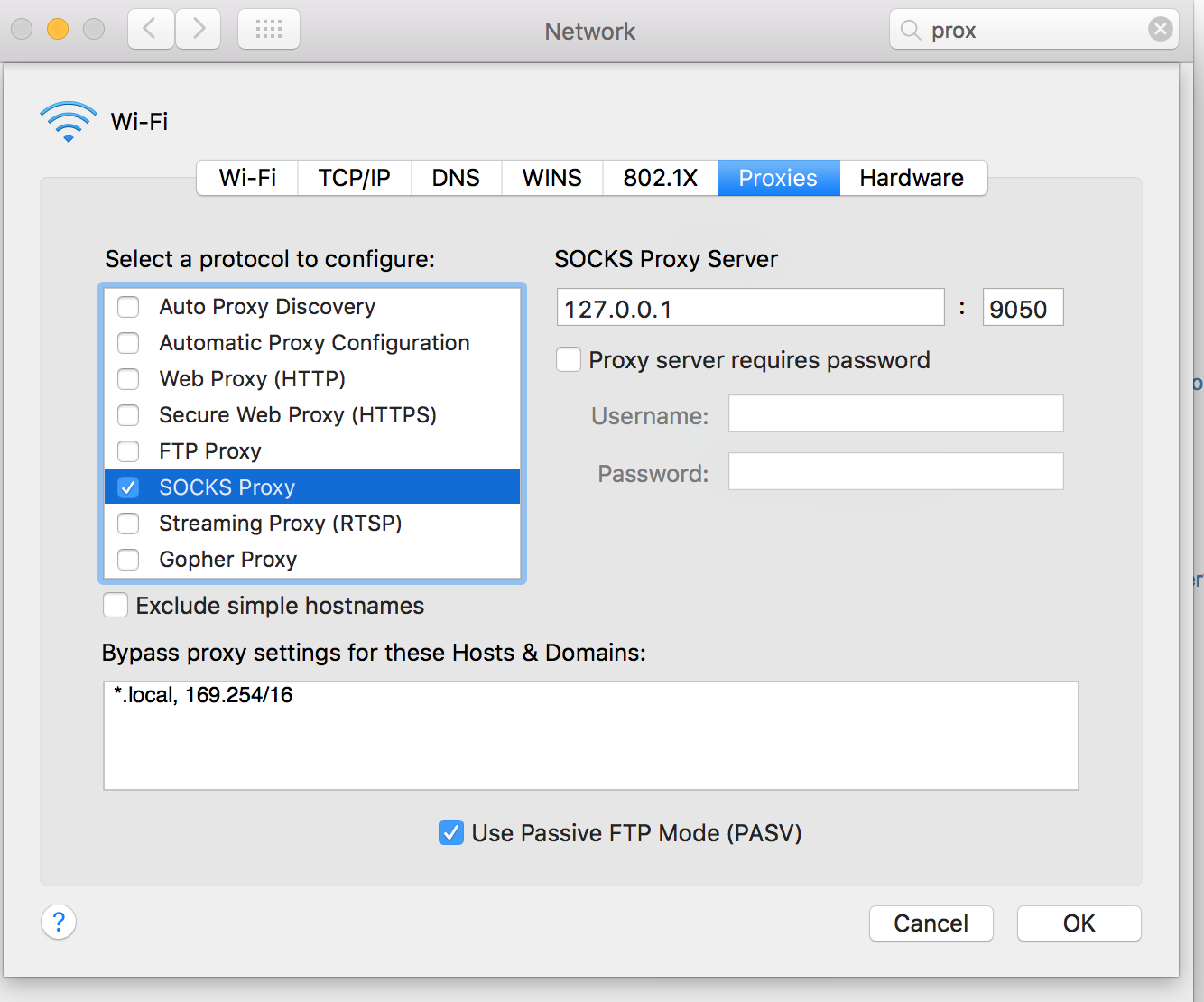Is there a version of Tor browser for OSX 10.5.8 PPC G5? The only thing available for my OS I see is for 10.6 and above. Thanks.
3 Answers
Sadly, Apple began it's self-desctruction from killing PowerPC's... According to Meltdown and Spectre recent discoveries - they're paid well enough for it. The only way nowdays is to try to build tools from the sources - not just Tor Browser.
The best courses of actions you could do right now are:
To use another modern computer that is able runs the latest Tor Browser for security. Preferably Linux OSes since most of them don't phone home and are probably more secure.
Alternatively install Debian, Lubuntu, Kubuntu and Ubuntu (PowerPC FAQ on Ubuntu's website) or any other Linux Distros that supports the latest Tor Browser on your old system. I wonder if your old computer has any hardware vulnerabilities, you might want to take in account of them depending on your threat model.
Less ideal options:
Using Virtual Machine(VM) to run an Linux OS and then run Tor Browser is a less ideal option. The reason is that your compatible VM may probably be outdated which may result in no support of newer security updates. According to this list, the last usable but unsupported VirtualBox is 4.3.14 (<-- Please use this link for that version, it is always more secure to download from the official website.)
I do not encourage you to use old and currently unsupported operating system to run the Tor Browser as you will miss out on crucial security updates for it and your OS. But just for completionistic sake, here is an less ideal solution: This link contains the list of older versions of Tor Browser if you don't mind of the vulnerabilities. This Reddit user seems to found a version that is somewhat working.
Unfortunately, Tails OS doesn't support PowerPC so I can't suggest it.
-
Tor Browser officially supports absolutely no PPC Linux variants. There are no versions of virtualbox that will run on a PPC G5 for that matter either.– user78Commented Sep 15, 2016 at 0:49
Install brew ,
THen :
brew install tor;
That's .
After that , open your terminal (another tab) and run the following to start the service TOR :
tor &
- Go to your preferences & Then Network > Advanced ,
- Then , go to "Proxy" tab and add "Socket Proxy" with HOST=127.0.0.1 and PORT=9050 .