(Windows 10 Home, 64-Bit Operating System, x64-based processor)
Tor Browser will not start. When clicking the "Start Tor Browser" icon all I get is the "Tor unexpectedly exited" message. Pressing the "Restart Tor" button I get the "Waiting for Tor to start..." message, and then it goes back to the "Tor unexpectedly exited" message again. It will Not Restart and there is no Tor Log to copy to Clipboard.
Tor was working fine and then one day I tried using it and all I got was the "Tor unexpectedly exited" message. I uninstalled it and tried re-installing the latest version but I still keep getting the same "Tor unexpectedly exited" message with No Tor Log.
Uninstall and re-install did Not work. Run as Admin did Not work. Disabling Internet Security software did Not work. Compatibility Modes did Not work.
Searched similar problems and could not find a fix for my problem.
Note: Tor Browser works fine on 2 other computers running same Internet Security on Same Network. One is Win 7 and other is still running Vista. It only stopped working on the Win 10 computer.
Is there a simple fix for this problem?
^ This is all I get when trying to run Tor ^
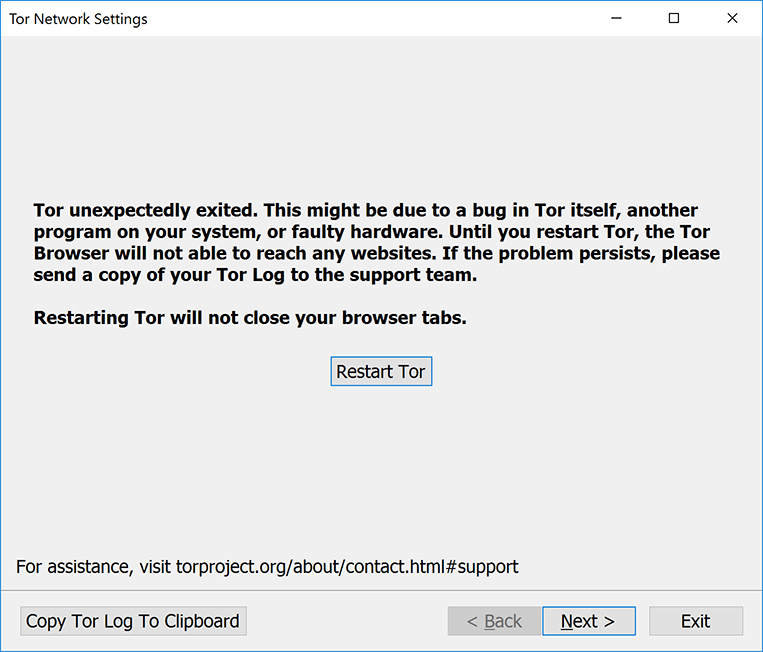
IBM Trusteer Protectionsoftware installed, norWebRoot(see relevant question here: tor.stackexchange.com/q/10433/31106). There is no error log anywhere. Web search returns nothing helpful.