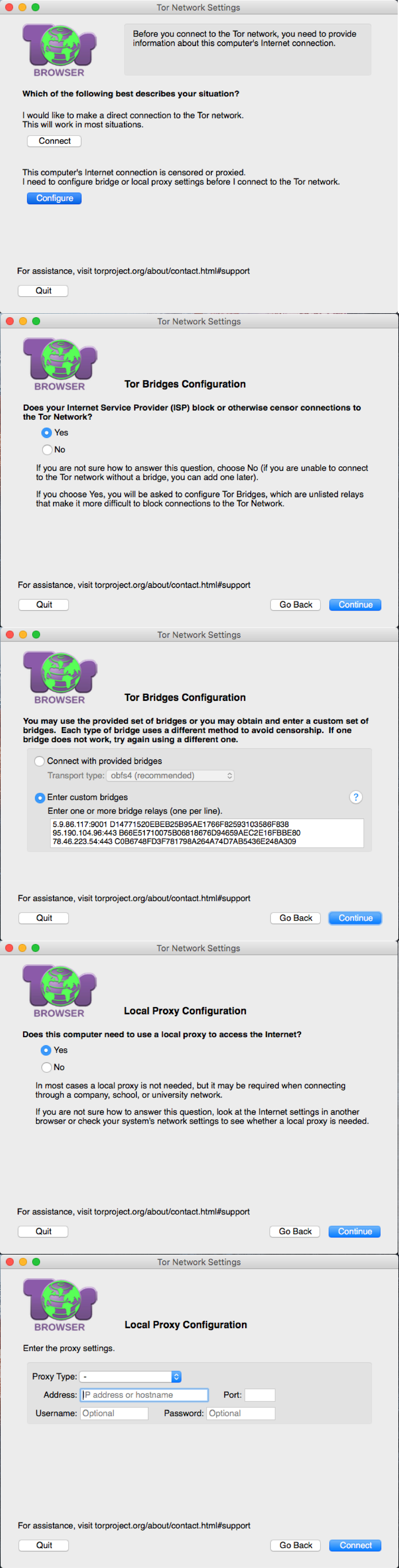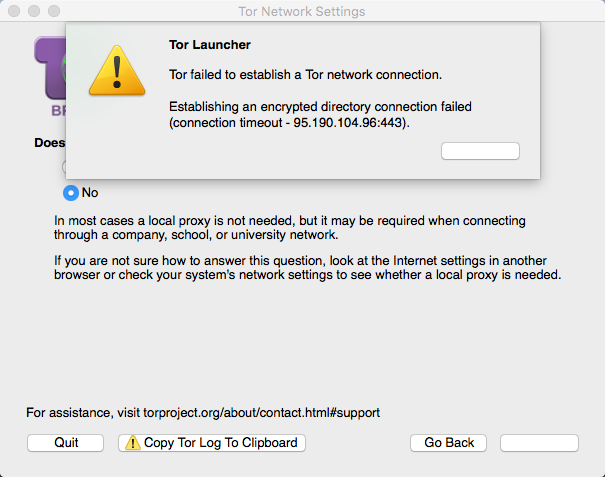I am struggling to connect to the Tor network. I am using a university internet connect which itself requires authentication to connect to. When first connecting to the eduroam network, a user provides there login details, which triggers the download of the authentication certificate that my computer then automatically uses to connect to the network at any later date.
I believe that when connecting to Tor, I must follow all manual config (bridge and local proxy settings), however I do not know how to find the 'Proxy Type', 'Address' or 'Type'.
I am using the latest Mac OS X. Any help would be much appreciated!
EDIT:
The following screenshots show the windows I am presented with during the connection process:
The final window is where I am struggling to find the correct settings for.
Selecting no proxy, give me the following error message, after an attempted connection: