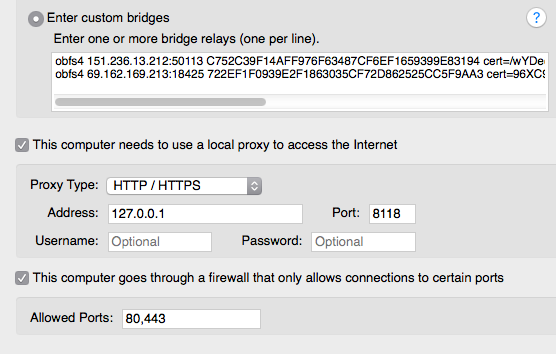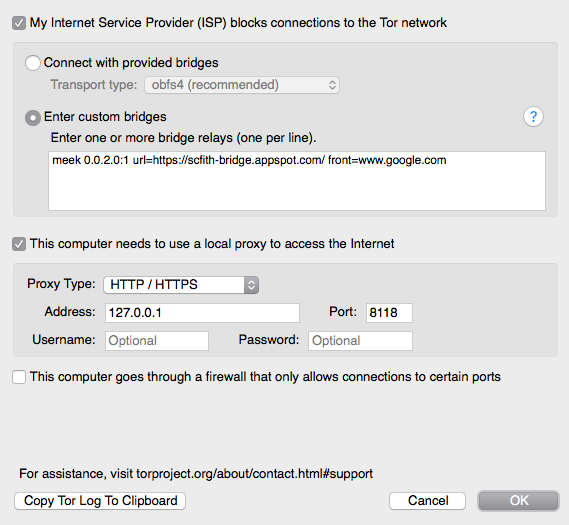If I understand your question correctly, you should be able to find the bridges info at bridges.torproject.org.
Download the Tor browser if you haven't already and change the settings in the browser to connect using bridges.
Follow the steps from the link I provided and paste the bridge information it provides you into your Tor Browser. Then you should be GTG.
Note, on that same linked page the Tor staff states another method to get bridge information:
Another way to get bridges is to send an email to [email protected]. Please note that you must send the email using an address from one of the following email providers: Riseup, Gmail or Yahoo.
So even if you can get a bridge from the website you can email them directly.
Here is what your network settings should look like in the Tor Browser (not the local proxy, I am using privoxy for mine):
Tor settings location, click on Onion then Tor Network Settings:
Solution using meek bridge: