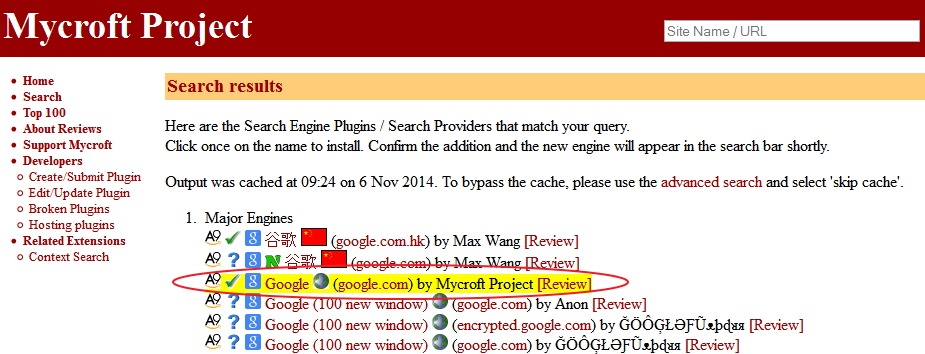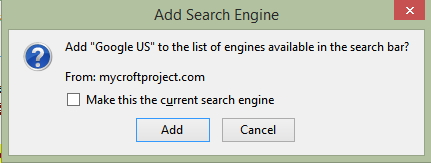I use Tor Browser Bundle, and I want to use Google Search instead of Startpage:
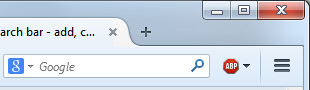
But one problem is that Google constantly shifts the language depending on your exit node IP. I want to fix that by setting ?hl=en, i.e. the search URL should be:
https://www.google.com/search?hl=en&q=%s
I know how to edit search engines in Chrome, but in Tor Browser Bundle I couldn't find a way to specify a custom search engine with %s as a placeholder, nor did I find a way to edit the current search engines.
I want to set Google to always use English (?hl=en does that), how can I do that in Tor Browser Bundle?