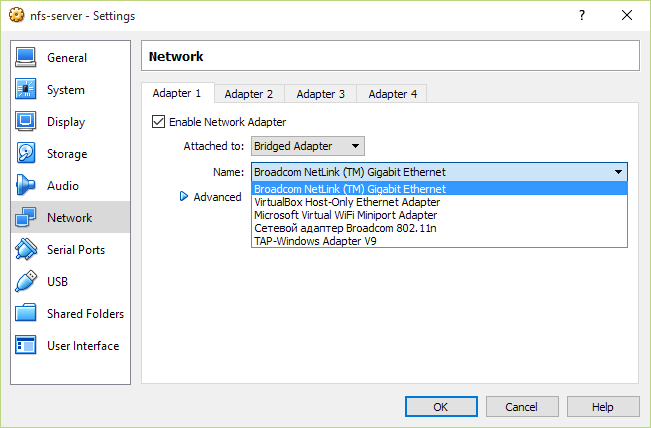a few days ago i have posted this:
I am having a problem setting up tor through virtual box and let me give you guys some details: I have installed tor bundle on win xp that is installed on virtual box but when i am trying to activate tor bundle it won't connect, it will get stuck in the "loading network status" level. I have malware anti bytes installed on the pc and norton anti virus. malware antybytes will show me message when i am trying to connect to tor like :"website blocked ip:61231 port" i will get a few messages like this and it just won't connect to tor on guest os. i tried to deactivate norton and malware antybytes but it still won't connect to tor. What else shall i try?
and i have gotten this answer from Alexey Vesnin: Malwarebytes is blocking Tor - it's a known issue. If I got you right - you have two antiviruses on one PC, it's a bad idea nowdays: I remember 1994 - yes, then it made some sense, but not now. Some network filtering is remaining when the AV is deactivated, and - if your host is also Windows - it can activate windows defender+firewall when disabling other antivirus... Use network bridge for your virtual machine - it should keep you out of trouble. And feel free to ask further if it will not work - together we will solve this, don't worry!
I didn't know if i should respond over there in the answer section or i should just open a new question tab, so that is what i am doing.
So, i have removed malware bytes from my pc and i have stayed just with norton, but still i am not able to connect to tor through the guest os. n.b what exactly and how exactly do i do the network bridge that you told me? because when i am trying to bridge the virtual box network adapter it tells me that i can bridge it just to another lan network and my main network is wireless. please help me.