Someone is interfering with TLS, or your browser has an old certificate pin that is no longer valid and your browser requires updating.
Tails provides mirrors, if access to the main website is blocked. You could try accessing one of the mirrors to download the ISO.
https://tails.mirror.metalgamer.eu/tails/stable/
https://tails.c3l.lu/tails/stable/
https://16.dl.amnesia.boum.org/tails/stable/
https://dl2.crypto-rebels.de/tails/stable/
http://mirror.bytemark.co.uk/tails/stable/
https://mirrors.wikimedia.org/tails/stable/
https://mirrors.kernel.org/tails/stable/
Inside of these mirrors there should be a folder called tails-i386-x.y, where x and y are the latest version numbers (at current time of writing it is 2.6).
Download both the .iso and the .iso.sig and verify the signature. Since these mirrors are being served from infrastructure that Tails doesn't own or maintain, it's twice as important to verify the authenticity of the signature.
Alternatively, the following magnet link should work:
magnet:?xt=urn:btih:ZEAFJLWHSXEYJE6M4QGZCJ22CGZSRWBH
Note that since you've no reason to trust my magnet link, you should also download the .iso.sig from one of the mirrors above and again verify the signature of the ISO.
For anyone wanting to verify, the magnet link was generated through the following code:
import bencode,hashlib,base64
f = open('tails-i386-2.6.torrent').read()
df = bencode.bdecode(f)
h = hashlib.sha1(bencode.bencode(df['info'])).digest()
print "magnet:?xt=urn:btih:%s" % (base64.b32encode(h))
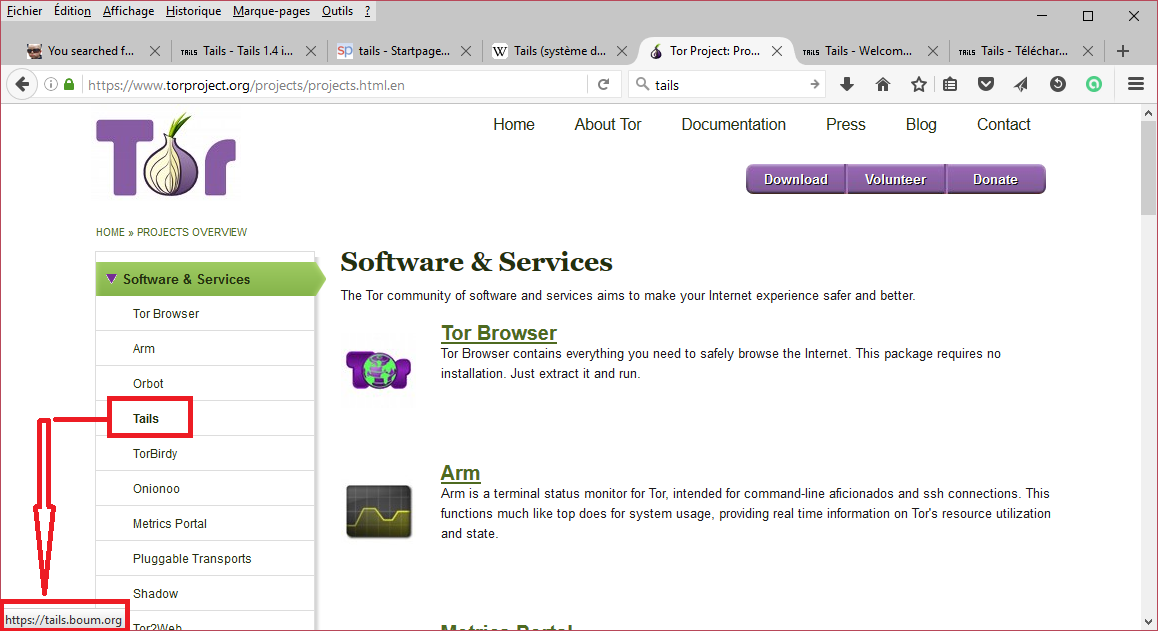
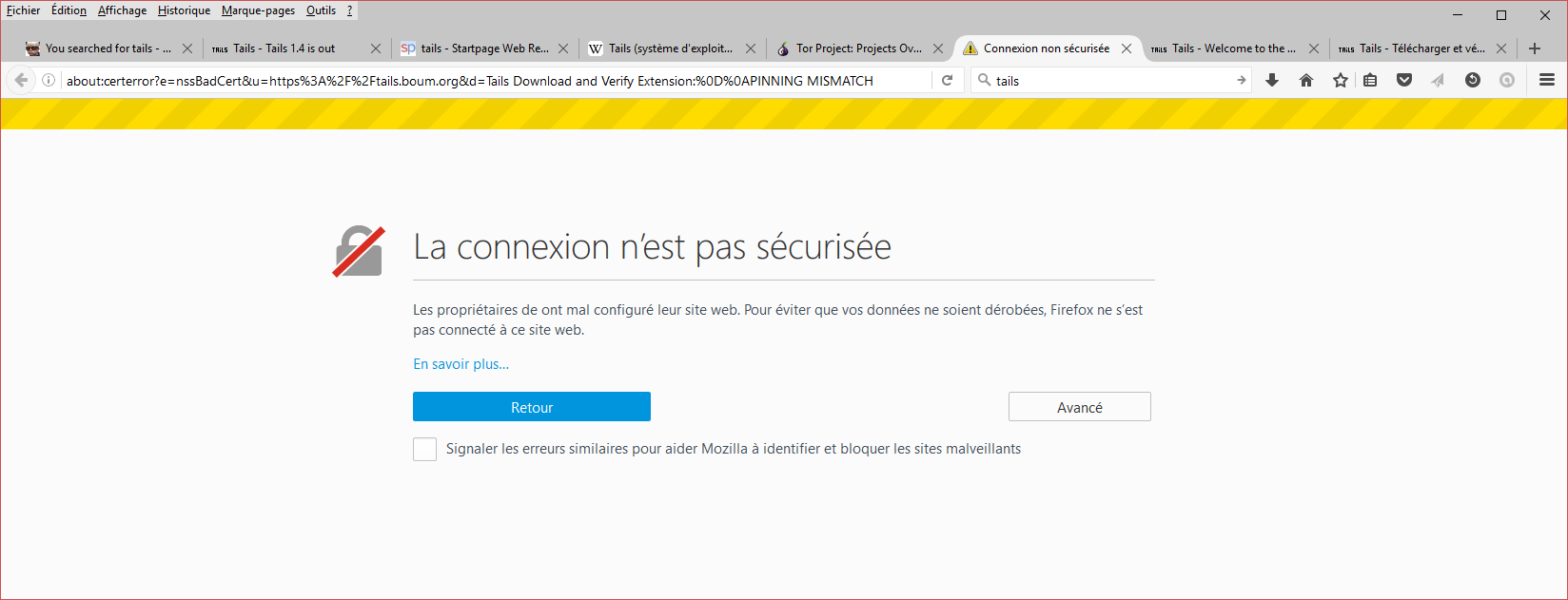
F8:DC:67:21:96:77:46:F5:9D:77:BD:7B:87:C1:39:42:C8:4E:4B:25:97:34:AC:E2:80:24:99:35:D9:81:9C:B6.