For very specific reasons, I need to use the Tor in a regular Firefox browser. (I'm trying to use Selenium WebDriver and Tor together, but the Tor Browser doesn't allow the WebDriver add-on, so therefore, I need to use Tor with a regular Firefox browser.)
I am using a Windows 7 machine.
What I've tried
- I've taken the .xpi file from the Tor Browser Bundle default profile and installed it to Firefox. However, when I run Firefox with it, I get the following screen:
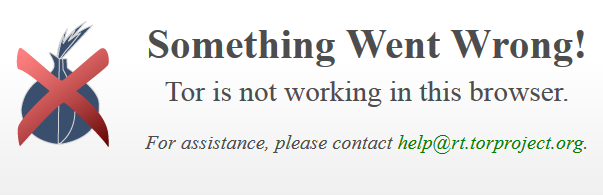
- I've downloaded the TorButton git repository from the TorButton project page. However, when I try run
makexpi.shwith Git Bash, it doesn't work because thezipcommand isn't defined on Windows machines.