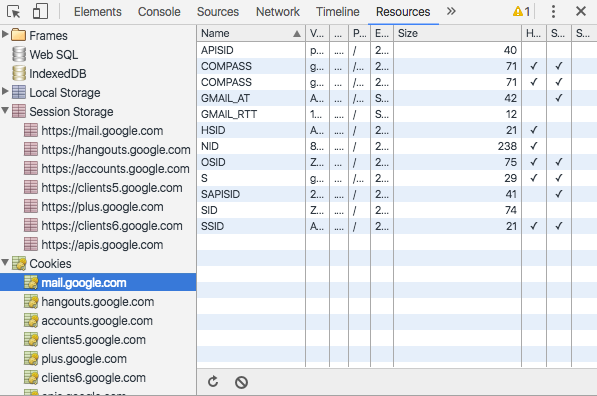If you view the linked image you will see that when I log into gmail google stores a cookie called SSID on my system. Is it possible that their javascript requests the SSID of my Wi-Fi network from the network? If I am logged into a hotspot with a distinctive name such as "L33T H4CK3R UNIVERSITY SECURE WI-FI" or "Manufacturer-DeFaUlt-HOmE-rOUtEr-nAmE1234x599" this could be a security issue that allows someone to deduce my true IP address even if I am using TOR or a VPN. For instance, google has a Wi-Fi hotspot map; they could use that map to figure out my true IP and true location from my Wi-Fi network name.
Could someone recommend libraries I could look at or an approach I could take to program a Firefox or Chrome plugin that would spoof the Wi-Fi network name and other information that is passed to Javascript?